A very annoying feature in Office 2010 is the requirement to click Enable Editing when documents are opened in Protected View from 'untrusted sources'. It raises so many false alarms that it is ignored by most users and therefore fails to achieve the very thing that it was designed to do, namely security. Here is how to turn it off:
Click
File |
Options |
Trust Center |
Trust Center Settings... |
Protected View, which will bring you to this
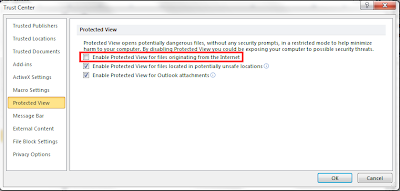 |
| click for larger view |
Uncheck
Enable Protected View for files originating from the Internet, and then click
OK.
You will have to do this in Word, then again in Excel etc. to get it to work in each Office app.
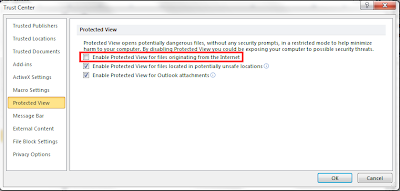

No comments:
Post a Comment